share
Easily share your files directly from the app with just a tap. Whether it's a document, image, or report, the share action lets you quickly send files via apps on the device, such as email, messaging apps, or AirDrop.

Core structure | |
|---|---|
Provide an email address, this optional property allows a string or expression.
| |
fileUri | Provide the uri for the file you want to share, either from a datasource, in an expression, or from an action, such as the action.generate-pdf. You can reference the PDF or the local uri of the PDF document using the action's output uri =@ctx.actions.generatePDF.outputs.uri. The action output uri is only available in the sequential action list. The fileUri needs to be the full uri of the local file. |
message | Add a text message to send with the shared file. |
subject | Add a subject when sharing the file. The subject will only appear in apps that support a subject property, such as email. |
title | Provide the action button with a title, for example, Share file. |
- All properties are optional but you need to at least supply a message or fileUri.
- You can select from the apps or methods available on your device for sharing.
- This means you can share a piece of text without a file.
- You can also share one or more files. If there is more than one file it needs to evaluate to a string array.
- For best results, share files that are stored locally (e.g., images or PDFs). Files stored in a datasource as base64, data URI, or buffers will be returned as unreadable binary (.bin) files.

In this example, a foreman takes multiple images of the job and saves the images to . When the images are successfully saved the images are shared via the devices message sharing apps.
In this example, an action list contains three actions: the first generates a PDF for an invoice, the second saves it to the database, and the third shares the PDF via a messaging app on the device. When saving the file to the database the file is converted from local-uri to data-uri for storage.
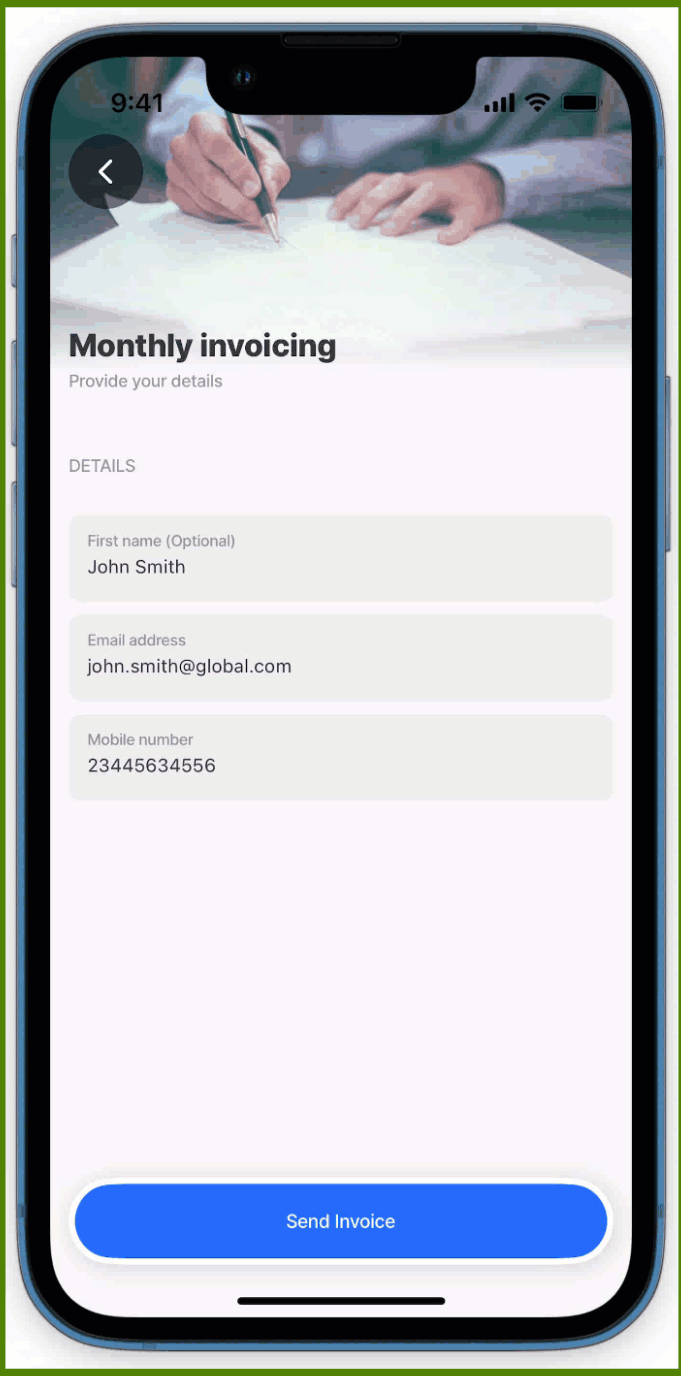

In this example, we demonstrate using the action.share to send an email to a customer with an attachment. The message, subject and email (To) properties are configured as part of the action.
For best results, share files that are stored locally (e.g., images or PDFs). Files stored in a datasource as base64, data URI, or buffers will be returned as unreadable binary (.bin) files.
