Public Content
Public content lets you specify what is accessible to the public on your organization's branded app before a user has onboarded or logged in.

- Configure s and widgets that anyone can access without needing to log in or be authorized.
- Configure links related to security
- A link to your company's privacy policy.
- A link to your organization's website or terms and conditions for using the app.
- A link to your company's legal disclosure (imprint).
- A link allowing people to request access to the app.
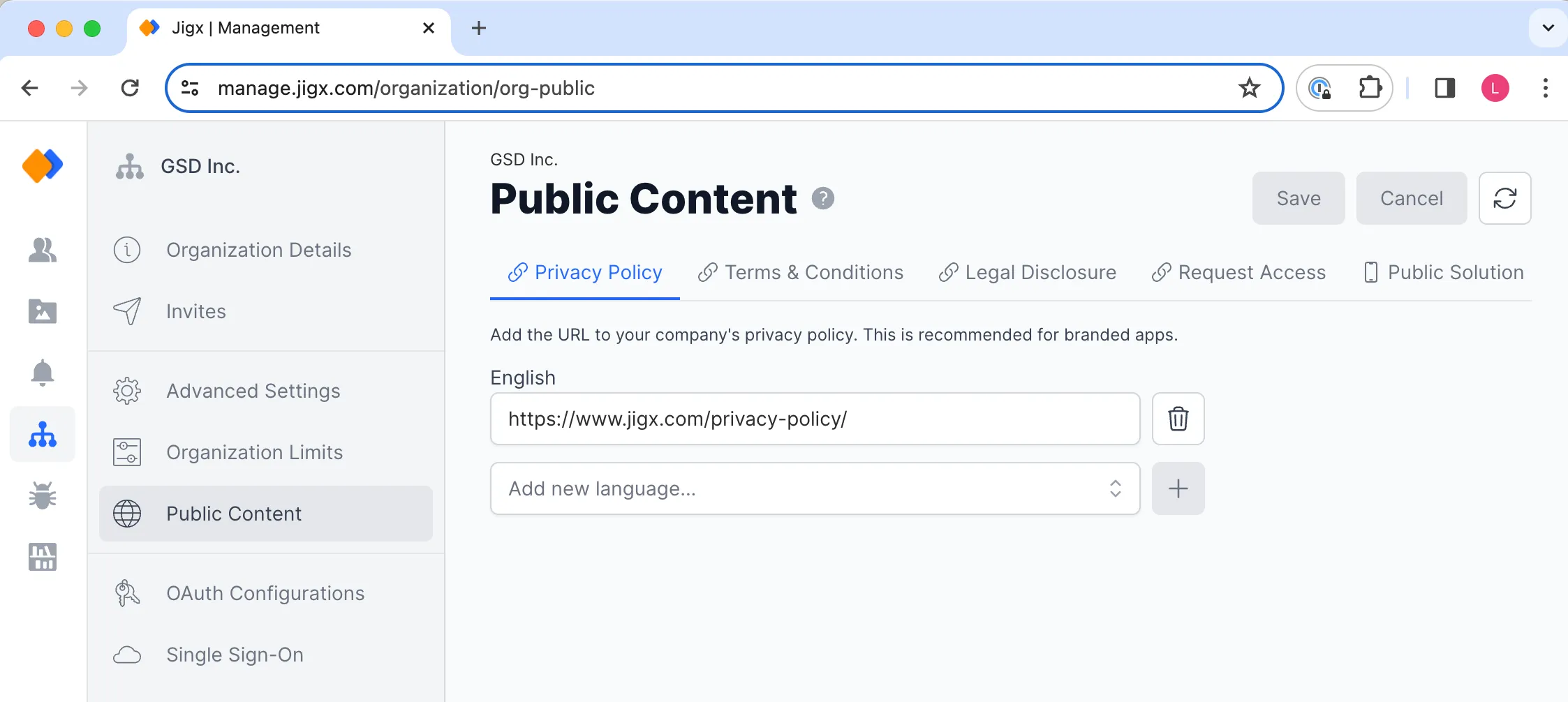
- Public content is set at an organizational level and not solution level.
- Public content applies to branded apps.
- The content/links/widgets/s require no authorization and can be viewed by the public.
- When the Public Solution tab is configured, the intial app screen will have two options, namely,
- Log in - by logging in, you will be authenticated and have access to the solutions configured and published in .
- Continue without logging in - there is no authentication and you will only see the public solution defined in the Public Solution tab.
- Limitations on using a Public Solution:
- Cannot use REST calls as they require the authorization layer.
- No data or access.
- No access to credentials, such as OAuth, API Key, or secrets.
- The Public Solution tab is a definition file without folders.
- When submitting branded apps to the app stores for publishing it is recommended to include a Privacy Policy link as the stores might require you to provide sufficient warning to your users regarding tracking of data and cookies.
- The public content setting is not required and you can configure the nodes according to your requirements, such as privacy.
You can add the URLs in the provided fields in the language of your choice. Multiple languages are supported.
Properties | Description | Example |
|---|---|---|
Public Solution | Configure the public solution that is shown on the branded app at the organization level that requires no login. | For example, two widgets, one for customers and the other for employees. See the Public Solution example. |
Privacy | Add the URL to your company's privacy policy. Define the URL in multiple languages, such as English (en), and German (de). The privacy settings are displayed in the app under Profile > Security and on the splash screen for branded apps. | https://www.global.com/privacy-policy |
Terms & Conditions | Add the URL to your company's terms of service/terms and conditions. Define the URL in multiple languages, such as English (en), and German (de). | https://www.global.com/terms-of-service/ |
Legal Disclosure | Provide a link to your company's legal disclosure page or contact/About us information. | https://global.com/about-us/ |
Request Access | Add the URL for users to register through the app. The URL calls the api to register the user. | https://global.azurewebsites.net/jigxRegister/form |
The public content links configuration for Privacy Policy, Terms & Conditions and Legal Disclosure are displayed in the app under Profile > Security.



